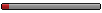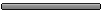Greetings my fellow shrimp fans! I recently picked up a digital camera (Sony DSC 3200 I THINK that's right it's a sony) and I've been trying to get some nice shots of my shrimp in my tank.
Other than the fact the little buggers refuse to sit still and pose where I can snap a picture, when they ARE sitting still I can never get the focus right. The shrimp always appear slightly blurry despite changing the focus settings.
What settings are most people using to snap their aquarium shots?
Digital Camera: Taking shrimp Photos
- GunmetalBlue
- Shrimpoholic
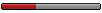
- Posts: 263
- Joined: Sat Apr 16, 2005 11:10 am
- Location: CA
Welcome aboard Eric! Really nice to have your expertise here. 
Opopanax, looking forward to seeing some of your shrimp . In case you don't have an indirect flash set up right now, using a tripod or a stable surface should especially help. Those things are not always convenient when you want to get close, so even bracing your camera or camera hand against something to hold yourself steady can reduce the blur somewhat.
. In case you don't have an indirect flash set up right now, using a tripod or a stable surface should especially help. Those things are not always convenient when you want to get close, so even bracing your camera or camera hand against something to hold yourself steady can reduce the blur somewhat.
I use available light only, so am certainly familiar with blur. Just to make sure, is that what you're talking about? (as opposed to the shrimp being out of focus while the background is in focus) Because if it's the latter, then the remedy might be to look in the user's manual to understand how best to utilize the macro mode of your camera then go from there. Wasn't sure if your particular camera was a regular digital or an SLR style.
-GB
Opopanax, looking forward to seeing some of your shrimp
I use available light only, so am certainly familiar with blur. Just to make sure, is that what you're talking about? (as opposed to the shrimp being out of focus while the background is in focus) Because if it's the latter, then the remedy might be to look in the user's manual to understand how best to utilize the macro mode of your camera then go from there. Wasn't sure if your particular camera was a regular digital or an SLR style.
-GB
Thanks for the feedback guys!
I'm not a 100% sure what's causing the problem. My first few pics were, well simply bad, the WHOLE photo looked blurry. Since it's been a number of years since I've done anything even close to Amateur photography (used to do a lot of it as a kid but I haven't even owned a camera that wasn't disposable in almost a decade), I went back and re-read the manual.
I've done my bracing (no tripod, but I can get a almost perfect still shot with my camera with my brace setup), and my photos appear one of the following ways:
*situation Shrimp ontop of a piece of Anachris at the bottom of the tank, lighting -minimal day light through a shaded window and Flourescent hood NO room lights on*
1. Shrimp/Anachris/substrate completely blurry
2. Shrimp is very blurry but the Anachris is sharp with some blurry substrate
3. Substrate is sharp with the anachris and shrimp blurry
I've set my camera on auto focus and aperture, and I"ve done my manual. Unfortunately this camera does not have a wide options for manual aperture or focus (those liars!:)). I don't have my camera on me so I can't give specifics, I'll edit this later and add them in though. I've tried turning off my flash, using multi-burst and normal. I've also changed the "auto" focus to focus only on what's on the center (vs MultiAF).
I think part of my problem is that the camera is focusing on the glass of the aquarium vs the items IN the aquarium. I"m going to do some more fiddling tonight, and once I find a place to post my pics I"ll show the results. So far I've had 1 decent shot of my old cherry red, but it was only sharp enough to tell what it was:) that was it.
I'm not a 100% sure what's causing the problem. My first few pics were, well simply bad, the WHOLE photo looked blurry. Since it's been a number of years since I've done anything even close to Amateur photography (used to do a lot of it as a kid but I haven't even owned a camera that wasn't disposable in almost a decade), I went back and re-read the manual.
I've done my bracing (no tripod, but I can get a almost perfect still shot with my camera with my brace setup), and my photos appear one of the following ways:
*situation Shrimp ontop of a piece of Anachris at the bottom of the tank, lighting -minimal day light through a shaded window and Flourescent hood NO room lights on*
1. Shrimp/Anachris/substrate completely blurry
2. Shrimp is very blurry but the Anachris is sharp with some blurry substrate
3. Substrate is sharp with the anachris and shrimp blurry
I've set my camera on auto focus and aperture, and I"ve done my manual. Unfortunately this camera does not have a wide options for manual aperture or focus (those liars!:)). I don't have my camera on me so I can't give specifics, I'll edit this later and add them in though. I've tried turning off my flash, using multi-burst and normal. I've also changed the "auto" focus to focus only on what's on the center (vs MultiAF).
I think part of my problem is that the camera is focusing on the glass of the aquarium vs the items IN the aquarium. I"m going to do some more fiddling tonight, and once I find a place to post my pics I"ll show the results. So far I've had 1 decent shot of my old cherry red, but it was only sharp enough to tell what it was:) that was it.
***Edit*** Ok some of these pictures load and sometimes they don't. I've seen all 3 load fine, but never at the same time. If anyone has an idea what I'm doing wrong, please let me. Thanks ***end Edit***
Ok here are some test shots of some of the shirmp. Not sure if the hosting site I have will work.

This is the first red cherry I bought. Found at a LFS 2.5 hrs away. Made the drive safely and by far is my nicest looking shrimp, and the oldest.

This is one of the males (I think) I have. Took forever to have one of these guys sit still long enough to fiddle with the camera and take the shot. Best shot I had with my camera, and for some reasons the same settings don't work on my other shots.

Here's the best shot of a female I could get. Still fuzzy and this was almost right next to the tank wall. Couldn't get a nice focus for the life of me.
Ok here are some test shots of some of the shirmp. Not sure if the hosting site I have will work.

This is the first red cherry I bought. Found at a LFS 2.5 hrs away. Made the drive safely and by far is my nicest looking shrimp, and the oldest.

This is one of the males (I think) I have. Took forever to have one of these guys sit still long enough to fiddle with the camera and take the shot. Best shot I had with my camera, and for some reasons the same settings don't work on my other shots.

Here's the best shot of a female I could get. Still fuzzy and this was almost right next to the tank wall. Couldn't get a nice focus for the life of me.
-
chlorophyll
- Shrimp
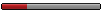
- Posts: 218
- Joined: Wed Feb 16, 2005 1:22 am
- Location: Hawaii - USA
Hey, not trying to scare anybody, but is there any chance that flash photography might somehow hurt the animals?
I know some aquariums don't allow it, supposedly for the sake of the animals. But I don't know exactly what could be the effect of a sensitive animal being subjected to flash photography, or if shrimp fall into this category.
I know some aquariums don't allow it, supposedly for the sake of the animals. But I don't know exactly what could be the effect of a sensitive animal being subjected to flash photography, or if shrimp fall into this category.
Thanks, GB. BTW, you have some very nice shrimps!
Haven't had any problems with flashing shrimps or other aquatic inverts and fish. The duration of the flash is rather quick and I wouldn't worry about it.
Opo, those are decent pics to get started. Some comments.
#1. Decent shot of a beautiful cherry red. To reduce or not have the flash show up in the picture, try taking it an angle so that the flash reflection won't show up in the pictures. Also, notice those two white circles to the right of the shrimp? Those are most likely water bubbles on the inside of the tank. Try removing them before you shoot.
#2. Nice clear and clean picture. Subject (i.e. shrimp) looks a bit underexposed but not by much. If you can, just increase your flash power up a tad.
#3. Blurry picture. You might be too close here and also looks like the camera was a bit shakey before the picture was taken. If you look, the sharpest area seems to be right behind the shrimp. Everything in front of that point is blurrier.
In general, before you try taking pictures, make sure that you've prepped the tank before hand. Make sure that you clean the glass (inside and outside). Also, it might be helpful if you turn off the filtration beforehand. With digital point and shoot (P&S) cameras, the autofocus tends to lock on all kinds of stuff and the less movement there is in the tank, the better.
Lastly, keep on shooting away. As you use the camera more and more, you'll begin to get comfortable with it and find out what works and doesn't work.
Haven't had any problems with flashing shrimps or other aquatic inverts and fish. The duration of the flash is rather quick and I wouldn't worry about it.
Opo, those are decent pics to get started. Some comments.
#1. Decent shot of a beautiful cherry red. To reduce or not have the flash show up in the picture, try taking it an angle so that the flash reflection won't show up in the pictures. Also, notice those two white circles to the right of the shrimp? Those are most likely water bubbles on the inside of the tank. Try removing them before you shoot.
#2. Nice clear and clean picture. Subject (i.e. shrimp) looks a bit underexposed but not by much. If you can, just increase your flash power up a tad.
#3. Blurry picture. You might be too close here and also looks like the camera was a bit shakey before the picture was taken. If you look, the sharpest area seems to be right behind the shrimp. Everything in front of that point is blurrier.
In general, before you try taking pictures, make sure that you've prepped the tank before hand. Make sure that you clean the glass (inside and outside). Also, it might be helpful if you turn off the filtration beforehand. With digital point and shoot (P&S) cameras, the autofocus tends to lock on all kinds of stuff and the less movement there is in the tank, the better.
Lastly, keep on shooting away. As you use the camera more and more, you'll begin to get comfortable with it and find out what works and doesn't work.
- GunmetalBlue
- Shrimpoholic
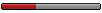
- Posts: 263
- Joined: Sat Apr 16, 2005 11:10 am
- Location: CA
Thanks Eric, trying my best with the shrimp, as we all are, though it's sometimes a struggle! 
Opopanax, I'll try and add some auxiliary comments and if anything's pertinent for you, great. And wow, you've got a nicely colored female there!
1.) For now, if using the onboard (on the camera) flash is your best way to get pics, that's fine, but using an indirect flash like what Eric does is always best. I personally favor not using a flash at all over an onboard direct flash for two reason. The main one is that due to the shrimp's carapace, they reflect light back to the camera, so you end up with essentially a picture of the reflected light as opposed to a picture of the shrimp. At certain angles, you can get away with it, but often, you end up with a less accurate rendition of the shrimp. Sometimes it looks pretty (all kinds of colors you've never seen before on the shrimp!), but it's confusing when ID-ing. Some of it comes out a completely different color than they are to the naked eye; I've had green Macrobrachium eggs come out orange before!
2.) I agree, this is your best picture; it's usually easier to get a distant shot in focus rather than a close one - with a close one, you have much less depth of field (area in focus). Did you use the onboard camera flash on this? Here's what I've experienced when I do so - water does weird things and the flash doesn't go far. However, it'll light up anything light-colored and opaque in your tank - and thereby causes your subject to come out too dark. So that is my second reason I don't like to use a direct flash. When using the automatic features of your camera along with the flash on, it tends to meter your camera as if it's taking a bright picture and therefore underexposes your subject.
3.) Assuming your camera is a point and shoot, does it have a feature that allows you to "prefocus" and see what it looks like? For instance, with mine, if you push the shutter in halfway, it'll focus and let you look at how well you're focused without actually taking the shot. If I like it, I continue pressing the button all the way to take the picture. Different cameras have limits as to how close you can be to the subject and still have it focus. So if your camera is having trouble focusing, you may have to change one of the parameters like how physically close you are to the subject or the amount of zoom, etc. If you have a choice, try to choose being as close to the tank as possible to avoid incidental reflection on glass and to avoid the camera trying to focus on the glass itself. Try re-focusing again afterwards.
Thanks for your sample pics, Opopanax, my two cents is that it seemed the problem rested more on focusing rather than motion blur caused by excessive movement; only the last pic had a bit of motion blur. So my suggestion is to sit yourself down somewhere and prop up something like a book or print with text on it. Text is a good way for our brain to register how well something is focused. Try out different distances and settings (like make sure you've got the camera in macro mode) and work toward being able to make the camera focus up close to the print - at least as close as your camera will allow.
I thoroughly agree with Eric on shooting away. People who aren't used to being around camera people assume taking a handful of shots will do the job. But camera people take literally thousands and thousands of pictures of their favored subjects - spread over different days with its different lighting situations. This all increases their chances of getting something worthwhile.
-GB
Opopanax, I'll try and add some auxiliary comments and if anything's pertinent for you, great. And wow, you've got a nicely colored female there!
1.) For now, if using the onboard (on the camera) flash is your best way to get pics, that's fine, but using an indirect flash like what Eric does is always best. I personally favor not using a flash at all over an onboard direct flash for two reason. The main one is that due to the shrimp's carapace, they reflect light back to the camera, so you end up with essentially a picture of the reflected light as opposed to a picture of the shrimp. At certain angles, you can get away with it, but often, you end up with a less accurate rendition of the shrimp. Sometimes it looks pretty (all kinds of colors you've never seen before on the shrimp!), but it's confusing when ID-ing. Some of it comes out a completely different color than they are to the naked eye; I've had green Macrobrachium eggs come out orange before!
2.) I agree, this is your best picture; it's usually easier to get a distant shot in focus rather than a close one - with a close one, you have much less depth of field (area in focus). Did you use the onboard camera flash on this? Here's what I've experienced when I do so - water does weird things and the flash doesn't go far. However, it'll light up anything light-colored and opaque in your tank - and thereby causes your subject to come out too dark. So that is my second reason I don't like to use a direct flash. When using the automatic features of your camera along with the flash on, it tends to meter your camera as if it's taking a bright picture and therefore underexposes your subject.
3.) Assuming your camera is a point and shoot, does it have a feature that allows you to "prefocus" and see what it looks like? For instance, with mine, if you push the shutter in halfway, it'll focus and let you look at how well you're focused without actually taking the shot. If I like it, I continue pressing the button all the way to take the picture. Different cameras have limits as to how close you can be to the subject and still have it focus. So if your camera is having trouble focusing, you may have to change one of the parameters like how physically close you are to the subject or the amount of zoom, etc. If you have a choice, try to choose being as close to the tank as possible to avoid incidental reflection on glass and to avoid the camera trying to focus on the glass itself. Try re-focusing again afterwards.
Thanks for your sample pics, Opopanax, my two cents is that it seemed the problem rested more on focusing rather than motion blur caused by excessive movement; only the last pic had a bit of motion blur. So my suggestion is to sit yourself down somewhere and prop up something like a book or print with text on it. Text is a good way for our brain to register how well something is focused. Try out different distances and settings (like make sure you've got the camera in macro mode) and work toward being able to make the camera focus up close to the print - at least as close as your camera will allow.
I thoroughly agree with Eric on shooting away. People who aren't used to being around camera people assume taking a handful of shots will do the job. But camera people take literally thousands and thousands of pictures of their favored subjects - spread over different days with its different lighting situations. This all increases their chances of getting something worthwhile.
-GB
Re: Digital Camera: Taking shrimp Photos
I shoot my tanks and their inhabitants with a Canon 20D and a Sigma 105 f/2.8 1:1 macro, Sigma 180 f/3.5 1:1 macro, and am currently playing around with my Canon 300 f/4.0 L and some extension tubes. Always mounted on a tripod and ball head, and usually underexposed by 2/3 to 1 1/3 stops (for available light shots). I tried my Novoflex lens reversal kit for super-macro but unless i build another squeeze tank it'll never work with my critters. Also use a 430EX Speedlite and macro ringlite although the latter doesn't work so well through glass.Opopanax wrote:What settings are most people using to snap their aquarium shots?
Absolutely true! A famous wildlife photographer says 'You can tell the professional photographer from the amateur by the size of his trash can. The professional throws away a hundred times more photos than the amateur.' So shoot...and again, and again. And then cull.GunmetalBlue wrote:People who aren't used to being around camera people assume taking a handful of shots will do the job. But camera people take literally thousands and thousands of pictures of their favored subjects - spread over different days with its different lighting situations. This all increases their chances of getting something worthwhile.
Cara